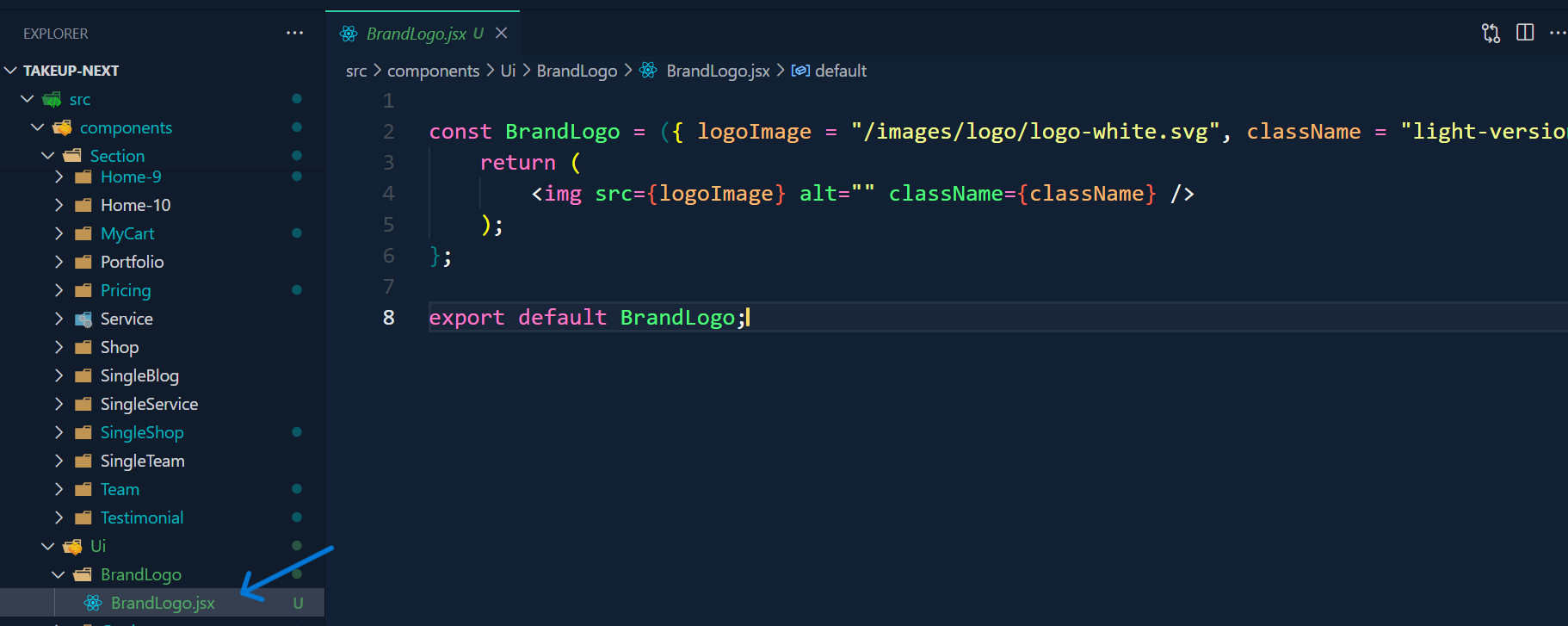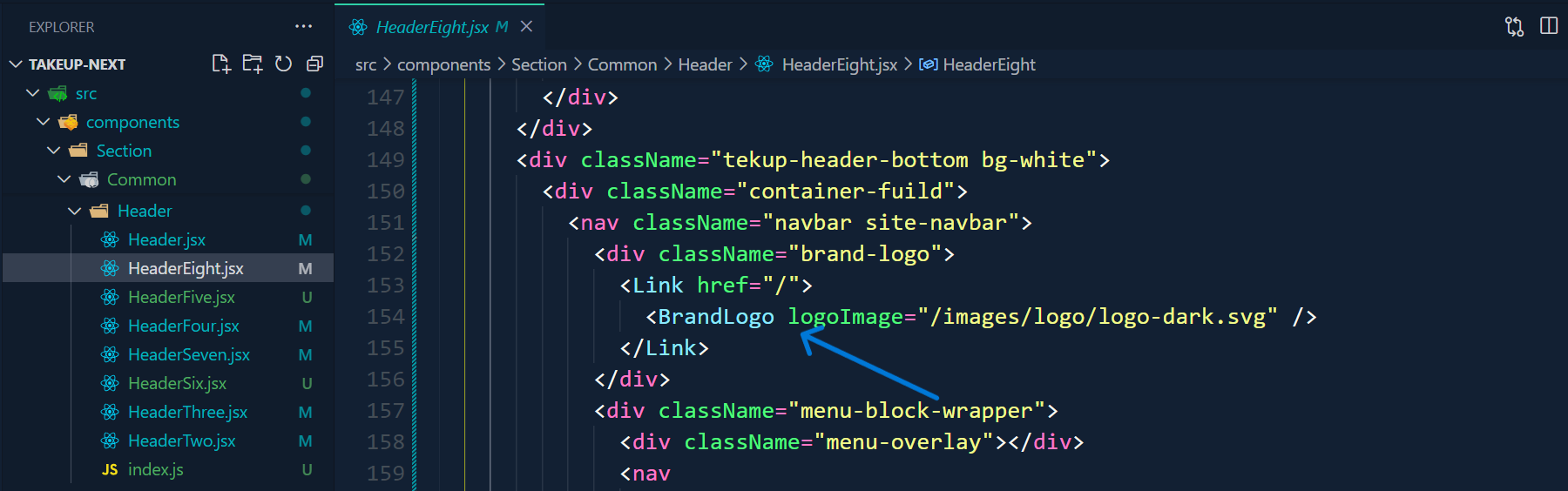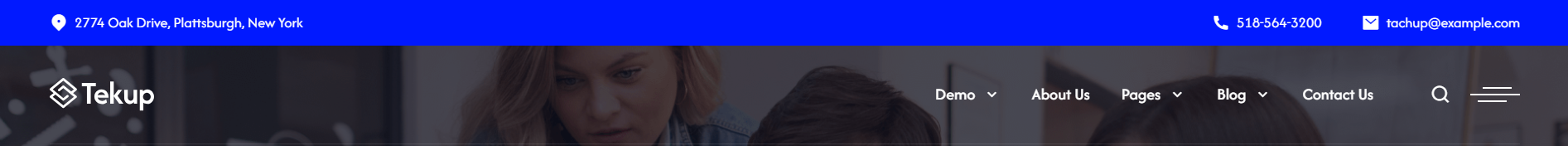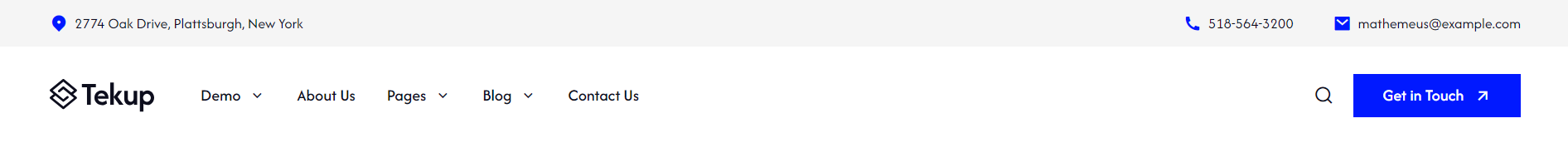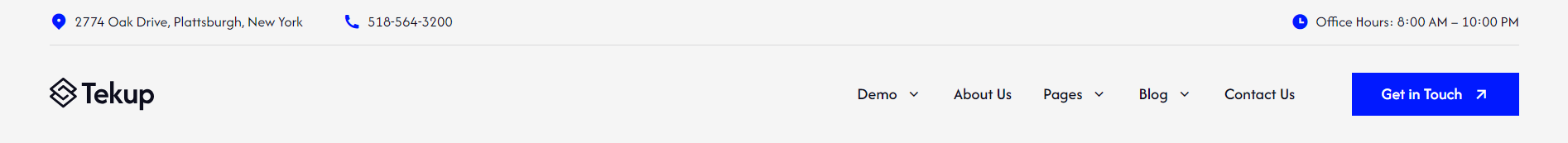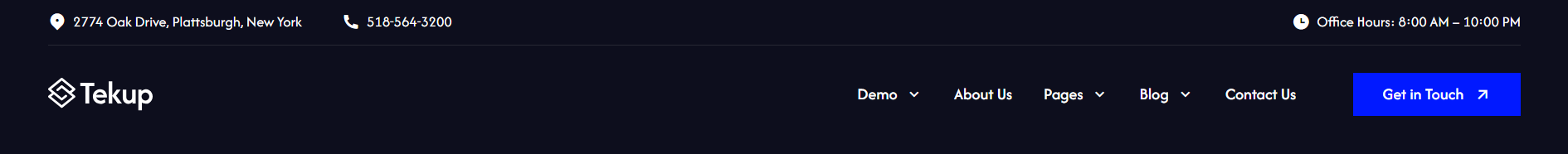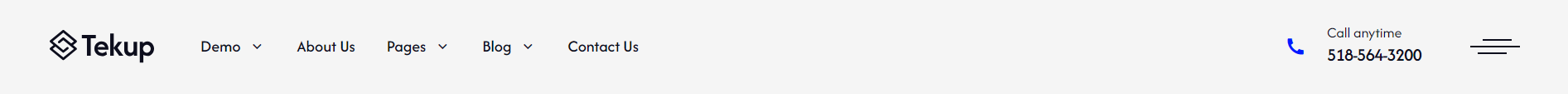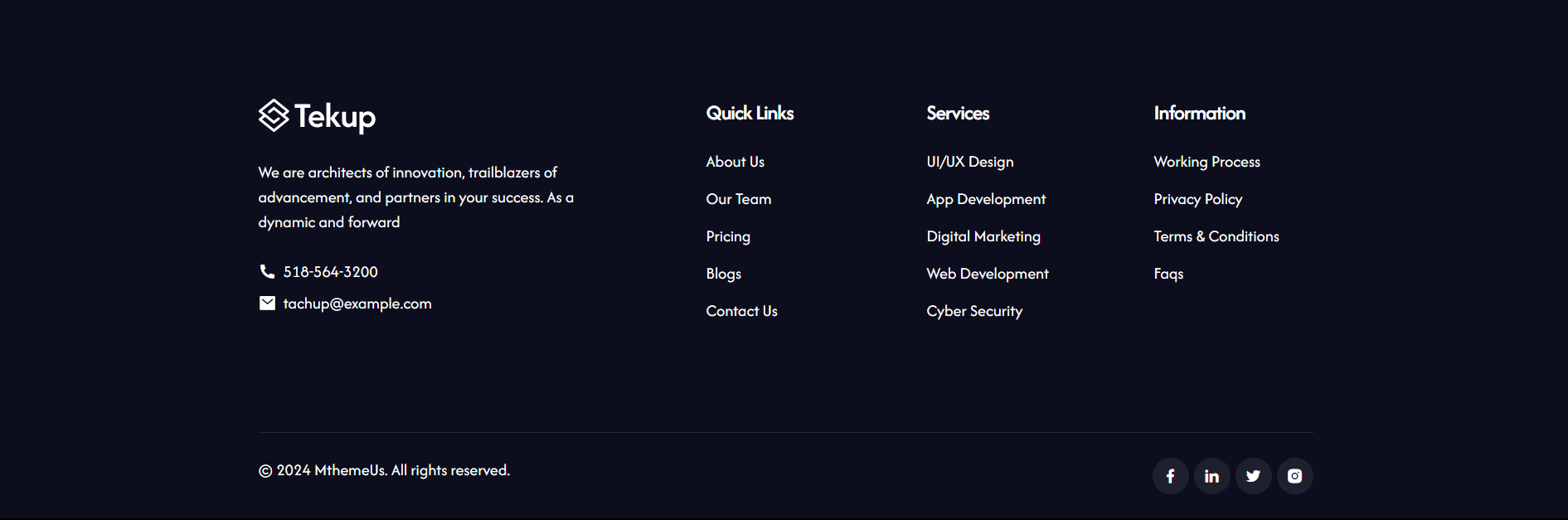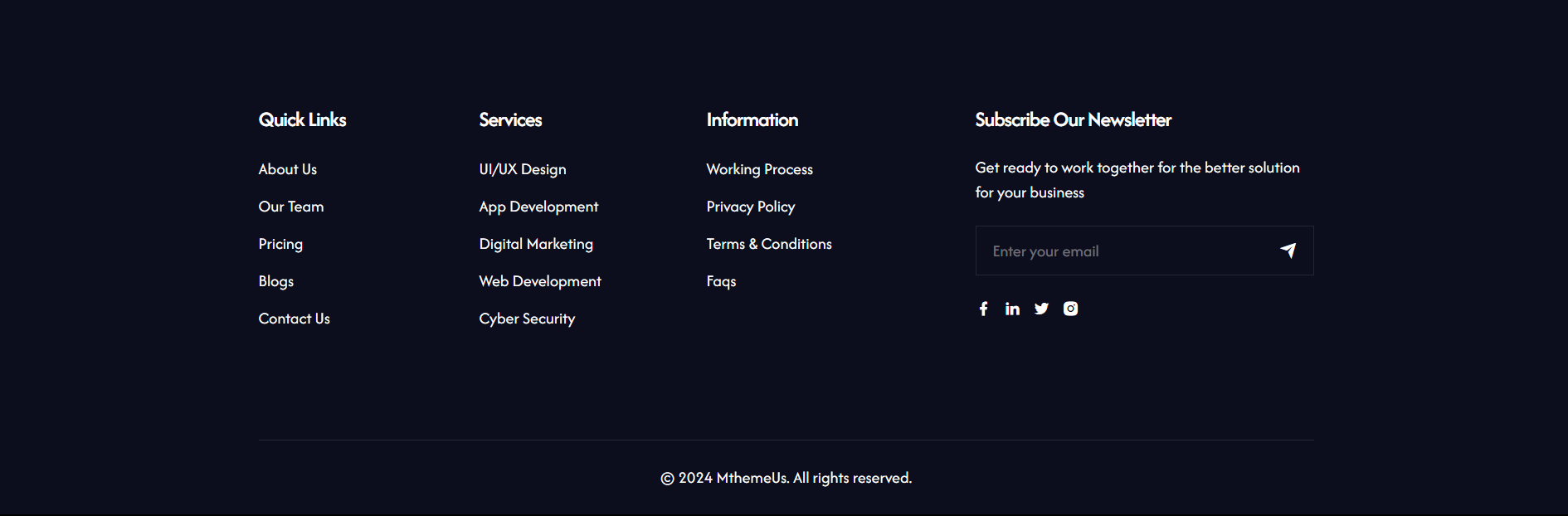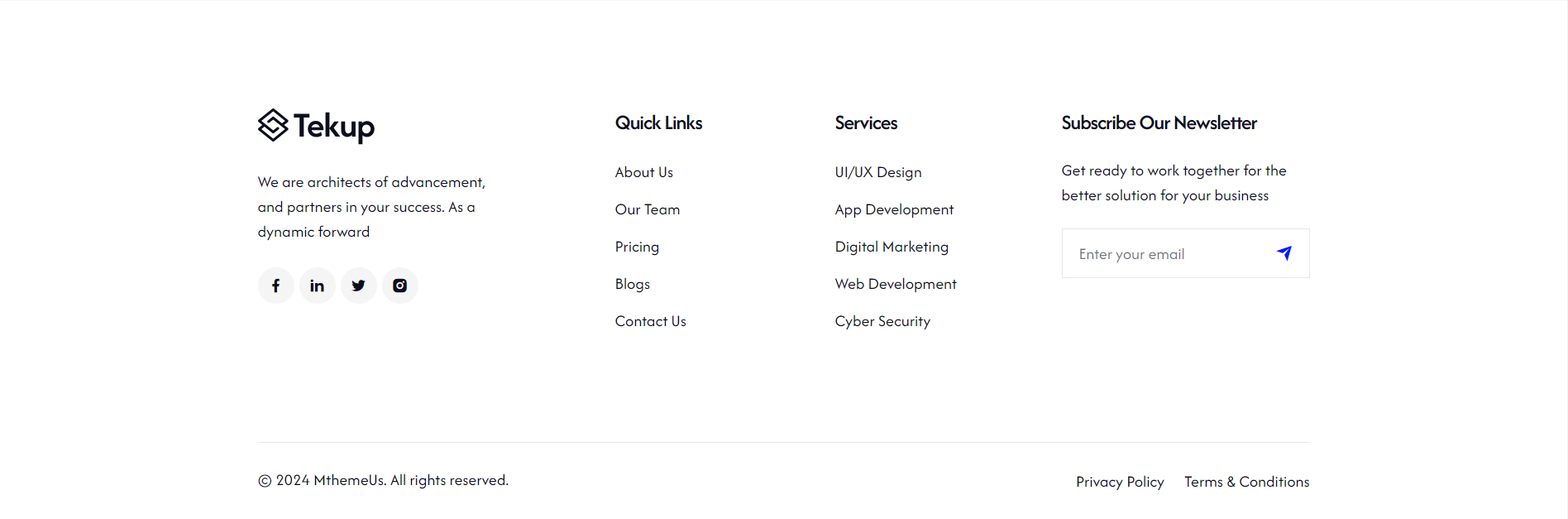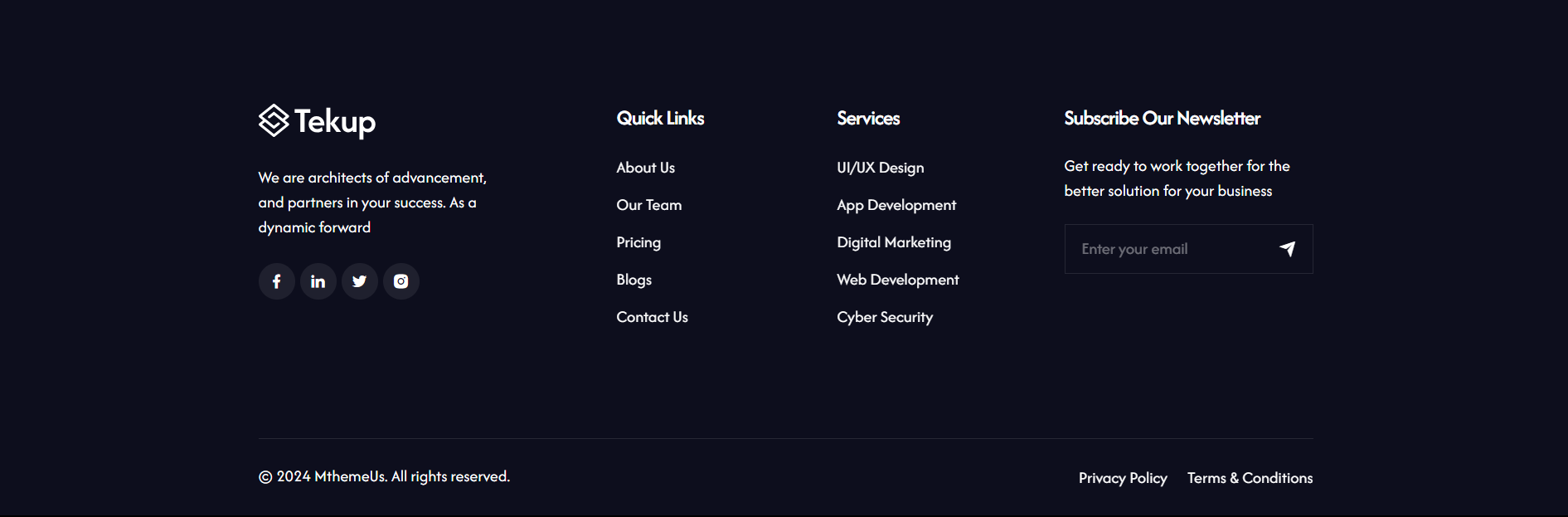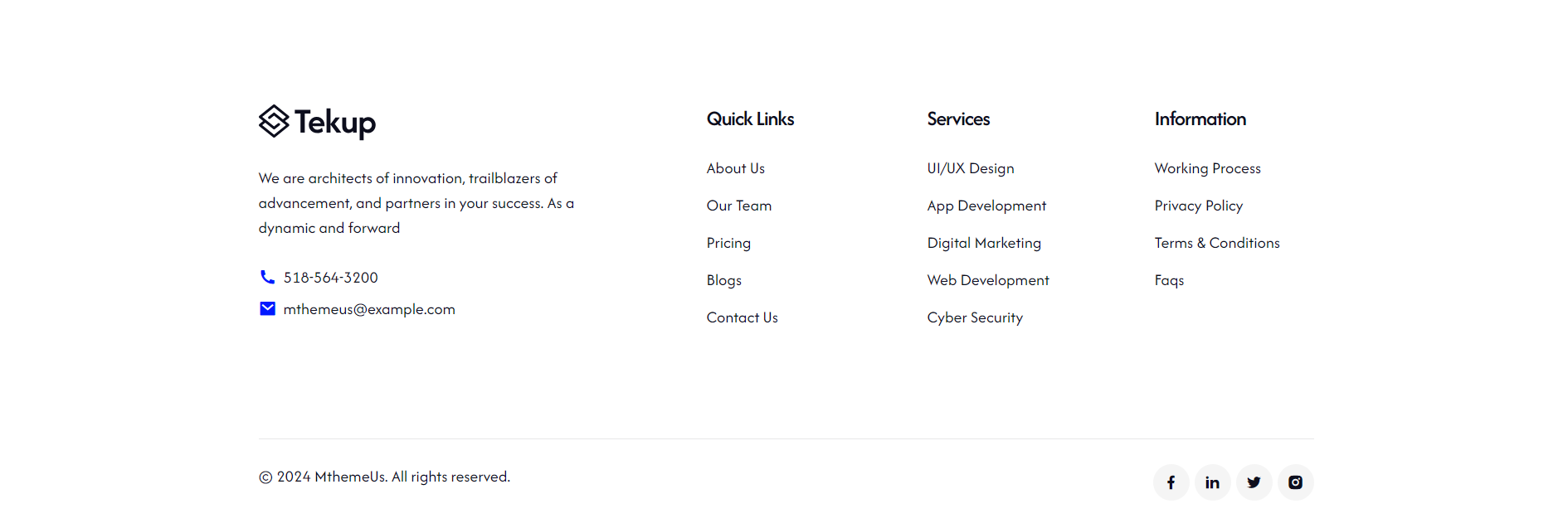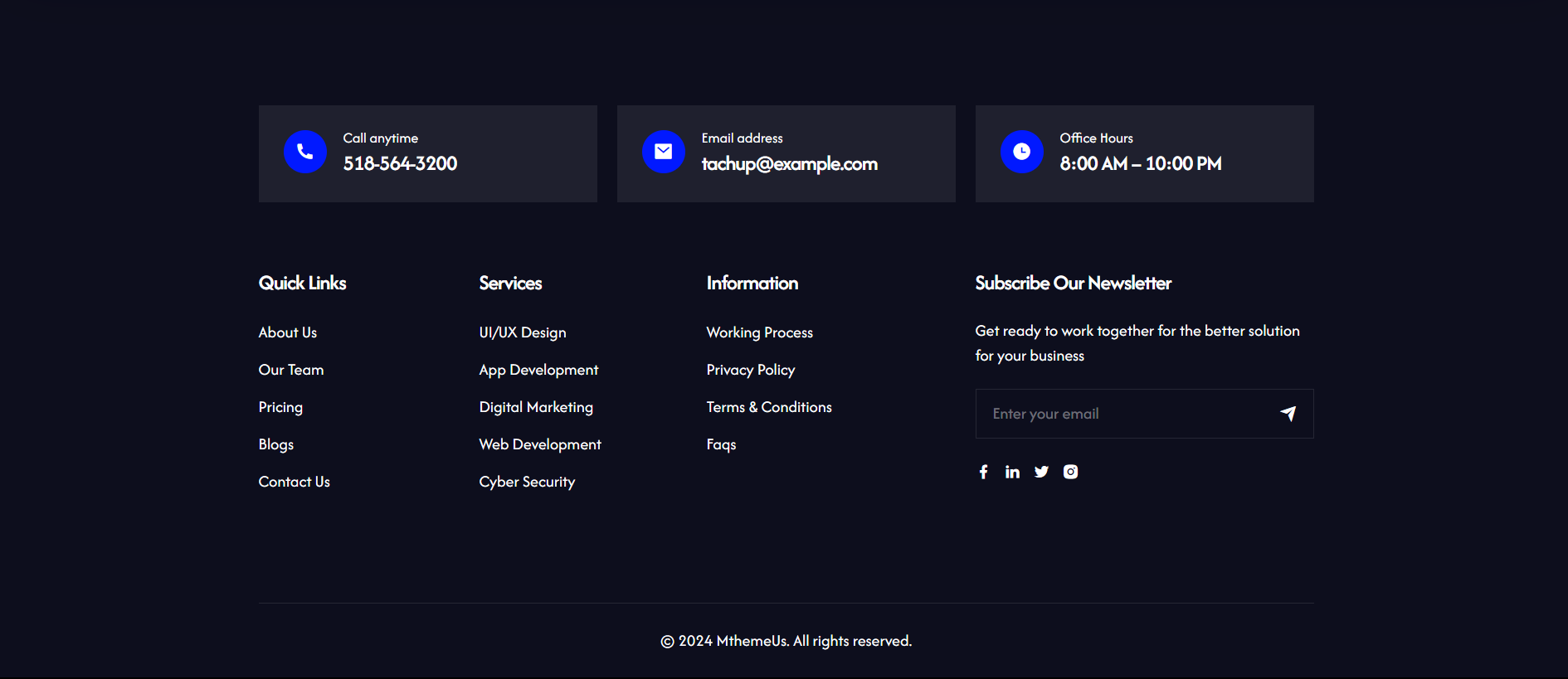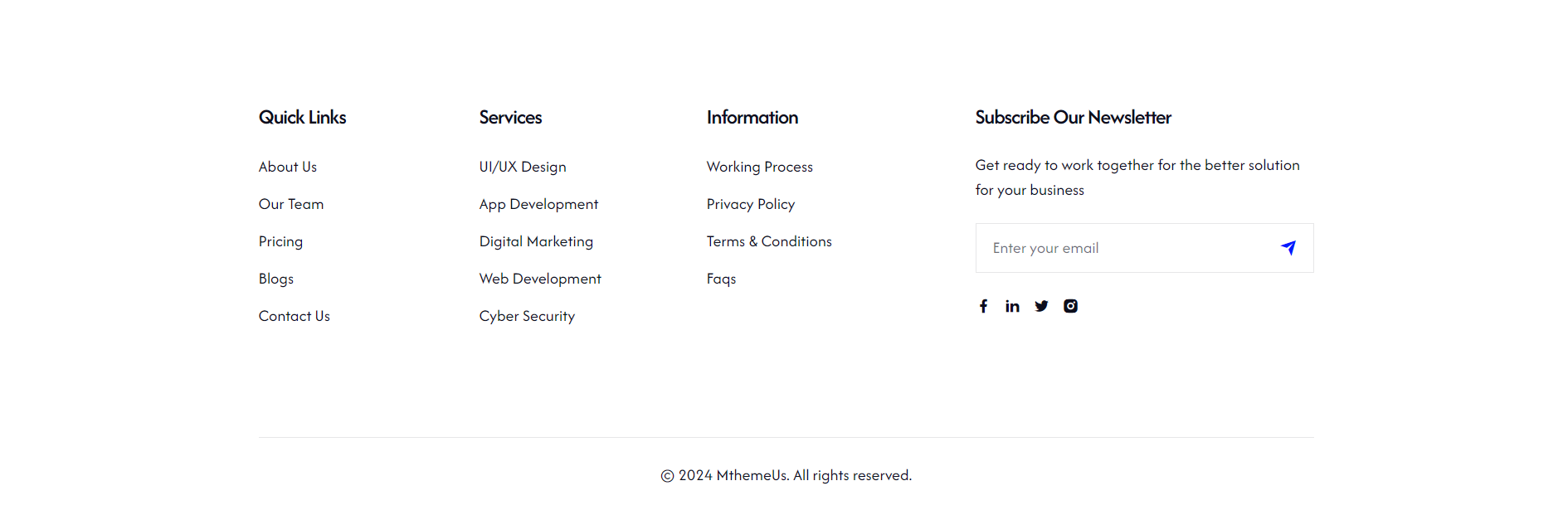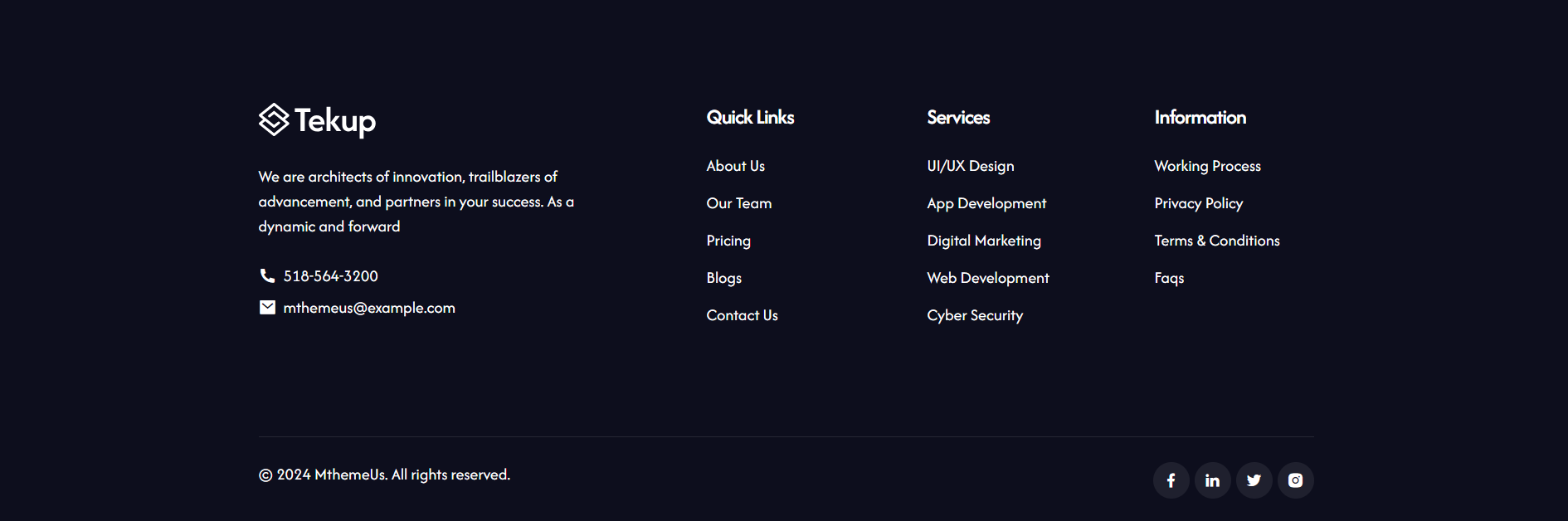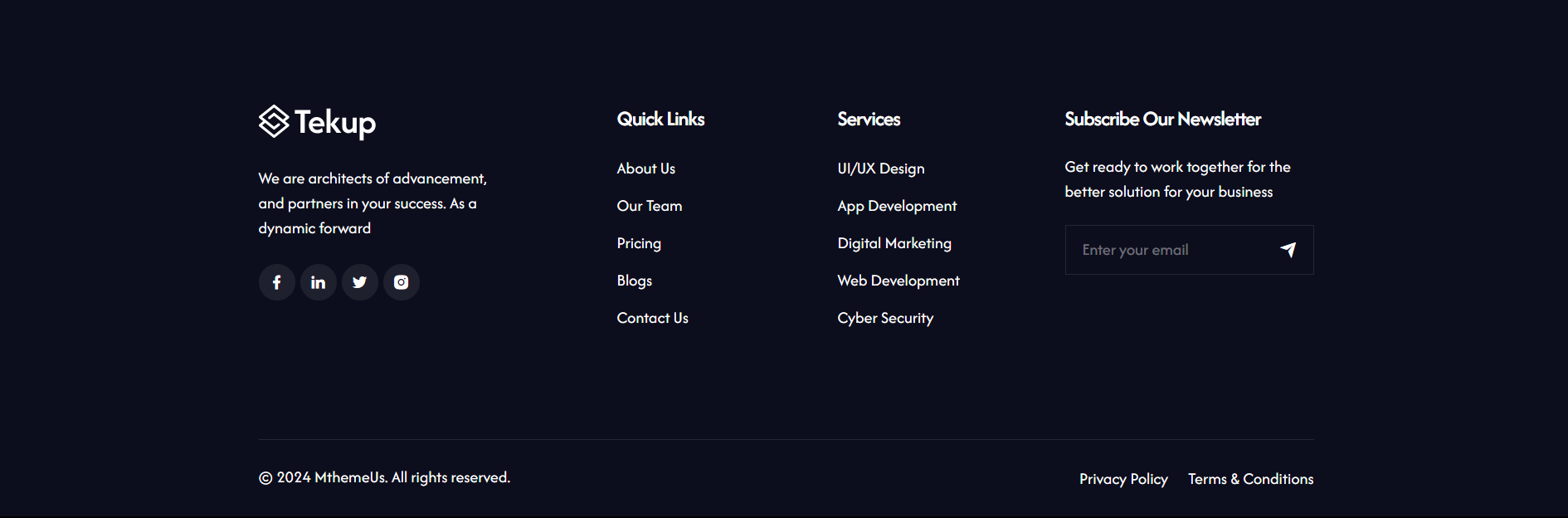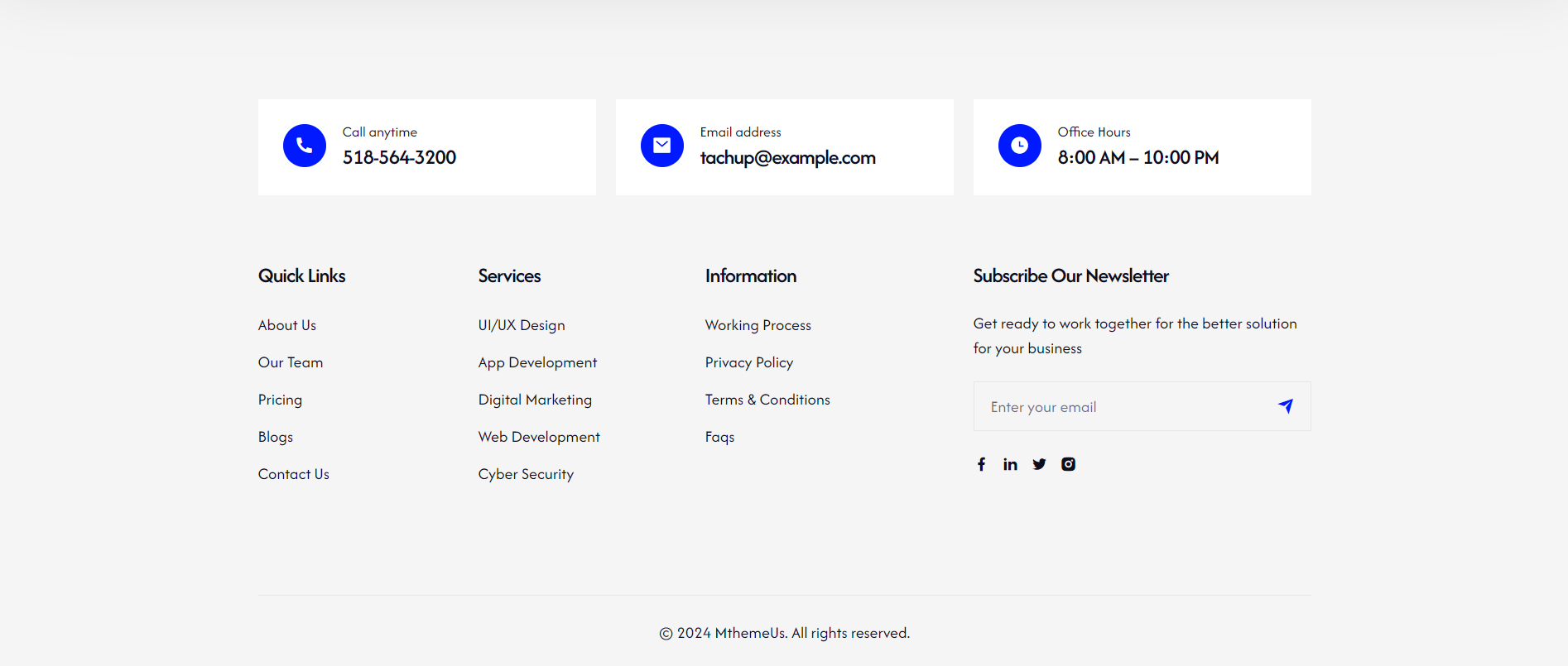Installation
Hello! Welcome to Tekup's official documentation. Simple,
Flexible, ready to use React Template which will bring you so
much closer to your end goals. Let’s dive in.
Prerequisites
React is constructed leveraging
Node.js.
as its foundation. To initiate your journey with React, it's
essential to have an up-to-date version of Node.js and
npm
installed on your machine.
{# For managing routing within your
React application, the employment of #}
React Router DOM
is necessary.
Installing Development Environment
We require many packages (dependencies) to run our site.
Move into /tekup-next (project root) directory and run
command below.
npm install
After the installation, you should have a folder named
/node_modules in the project root directory..
How To Run Development Server
To start our development server run command below:
npm run dev
Open your browser and visit
http://localhost:3000!. You should see a page like below.
Voila! You are a genious. Now
open the code editor and start hacking!
CLI Commands
Some useful commands to work with the project.
1. npm run dev to
Start development server at
http://localhost:3000
2. npm run build for
Generating production build
3. npm serve To serve
build files at
http://localhost:9000